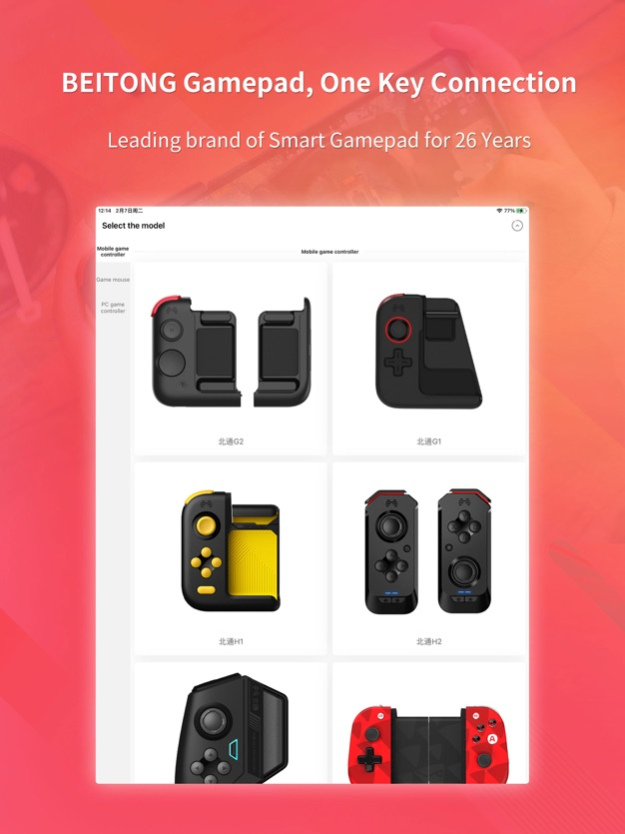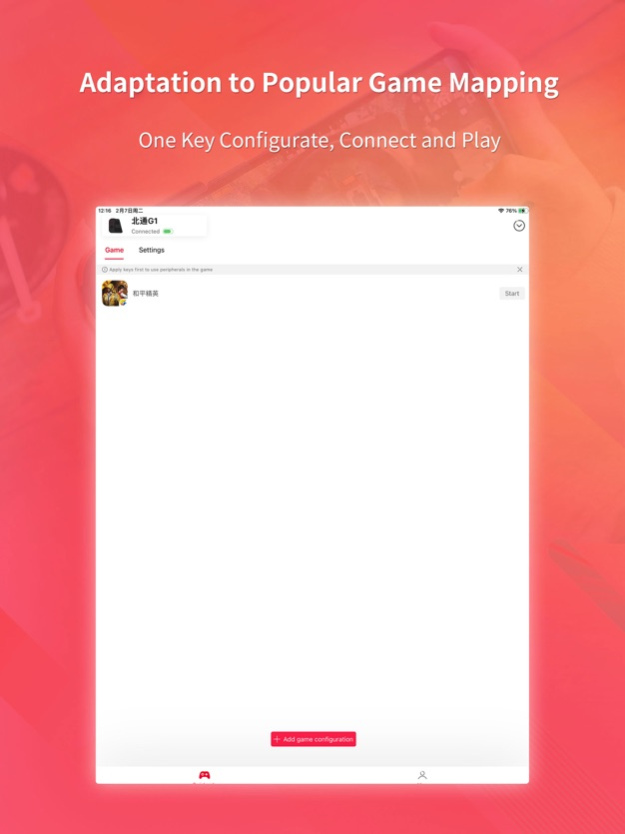BEITONG Gaming Hall 6.4.1
Continue to app
Free Version
Publisher Description
An App that assist mobile gamer to play with gamepad.BEITONG as a leading brand with 26ys experience in peripherals,covered 25M gamers,constantly offer gamer new gameplay
What functions does left swim have?
-- [Tutorial information] Large touch control tutorial, wonderful game information
-- [Peripheral Management] Connect beitong handle peripherals with one key to check the handle power in real time
-- [Key configuration] Exclusive official recommended keys for popular games, all kinds of high play configuration one-key import
-- [Personal Configuration] Give play to your creativity and customize your configuration to create your own "divine operation"!
-- [Cloud synchronization] The local key is automatically saved in the cloud to the login account and Shared by multiple terminals
-- [Intelligent calibration] Intelligent calibration of keys can quickly locate key errors
Apr 3, 2024
Version 6.4.1
Fix known issues.
About BEITONG Gaming Hall
BEITONG Gaming Hall is a free app for iOS published in the System Maintenance list of apps, part of System Utilities.
The company that develops BEITONG Gaming Hall is 广州市品众电子科技有限公司. The latest version released by its developer is 6.4.1.
To install BEITONG Gaming Hall on your iOS device, just click the green Continue To App button above to start the installation process. The app is listed on our website since 2024-04-03 and was downloaded 1 times. We have already checked if the download link is safe, however for your own protection we recommend that you scan the downloaded app with your antivirus. Your antivirus may detect the BEITONG Gaming Hall as malware if the download link is broken.
How to install BEITONG Gaming Hall on your iOS device:
- Click on the Continue To App button on our website. This will redirect you to the App Store.
- Once the BEITONG Gaming Hall is shown in the iTunes listing of your iOS device, you can start its download and installation. Tap on the GET button to the right of the app to start downloading it.
- If you are not logged-in the iOS appstore app, you'll be prompted for your your Apple ID and/or password.
- After BEITONG Gaming Hall is downloaded, you'll see an INSTALL button to the right. Tap on it to start the actual installation of the iOS app.
- Once installation is finished you can tap on the OPEN button to start it. Its icon will also be added to your device home screen.